Goto Menu or press F8
Main Menu/
└── Accounting Vouchers/
└── Sales
Note!
- All list of sales vouchers are shown here.
- You can add new sales voucher by clicking on the "Create New Sales Invoice" button.
- You can also search the voucher by using the search box.
- You can also filter the voucher by using the filter options.
- You can also sort the voucher by using the order by options.
- You can also export the voucher by using the export options.
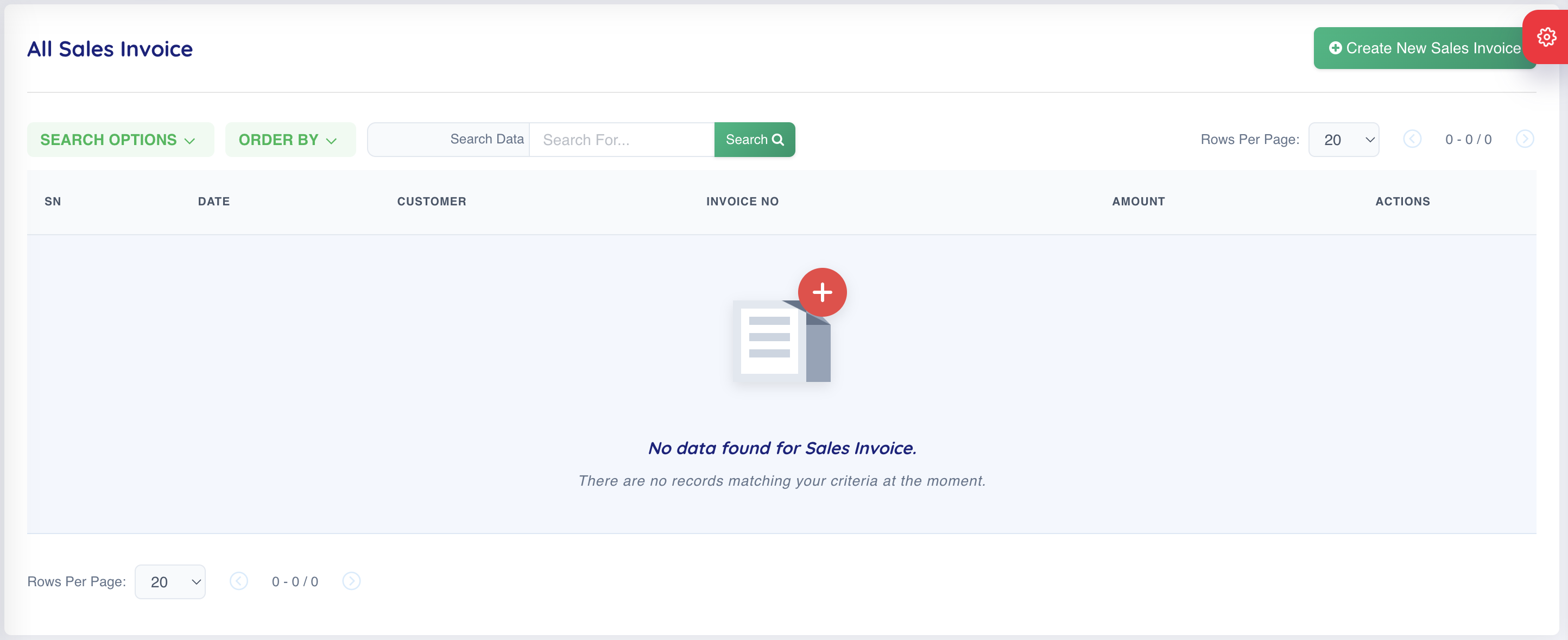
Note!
- Following is the screenshot of the sales voucher.
- Do fill the forms and save transaction.
- Your new Sales voucher will be saved.
